It's 3 a.m., and the tranquility of the night is shattered by the blaring siren of an incoming alert. The red glow of the monitor illuminates my face as I spring into action, my fingers dancing across the keyboard. As a specialist in the field of alerting systems, I've seen it all: from the chaos of unmanaged alerts to the harmony of a well-oiled notification machine. Join me on this journey as I share my insights and best practices for creating and managing effective alerts.

Understanding the Importance of Alerting
Effective alerting is a cornerstone of any successful operation. It's the difference between detecting an issue before it becomes a catastrophe and being caught off guard by a preventable disaster. I've witnessed firsthand how a well-implemented alert can save businesses valuable time, resources, and reputation.
Creating Purposeful Alerts
Creating meaningful alerts is both an art and a science. It requires a deep understanding of your systems and a clear vision of what you aim to achieve. Here are some key steps to crafting purposeful alerts:
Define Clear Objectives
Before setting up an alert, ask yourself: What am I trying to achieve? Is this alert necessary? Start by identifying the critical components of your system that require monitoring. This could be anything from server performance to user experience metrics. By defining clear objectives, you'll avoid the trap of alert overload and focus on what truly matters.
Use Data to Drive Your Decisions
Data is your best friend when it comes to alerting. Analyze historical data to determine thresholds that trigger alerts. For example, if your website typically experiences a traffic spike on Mondays, set a higher threshold for CPU utilization on that day. This approach ensures that alerts are meaningful and reduce the likelihood of false positives.
Consider the User
Remember that alerts are meant to be acted upon by human beings. Tailor your alerts to the recipient's level of expertise and provide context. For instance, instead of a cryptic message stating "Server CPU usage at 90%", opt for "High server CPU usage detected on XYZ server. Recommended action: Investigate and consider scaling resources."
Best Practices for Alert Management
Now that you've created purposeful alerts, it's time to manage them effectively. Follow these best practices to ensure your alerting system runs smoothly:
Implement a Ticketing System
Correlating alerts can be a daunting task without a proper ticketing system in place. By integrating your alerting tool with a ticketing system, you create a centralized hub for tracking, managing, and resolving incidents. This collaboration增强s accountability and efficiency among team members.
Escalate Wisely
Not all alerts require immediate attention. Establish clear escalation paths based on the severity and impact of an incident. This ensures that critical issues are addressed promptly, while less urgent matters can wait for the appropriate team member to take action.
Regularly Review and Update Alerts
Alerting requirements evolve over time as your systems and business grow. Schedule regular reviews of your alerts to ensure they remain relevant and effective. This practice also helps identify any gaps in your monitoring strategy and allows you to adjust thresholds based on changing system behavior.
Monitor Alert Fatigue
Alert fatigue is a real problem that can lead to complacency and delayed responses. To combat this, monitor the number of alerts your team receives and strive for a balanced alerting strategy. Consolidate similar alerts, suppress notifications during maintenance windows, and encourage the use of on-call rotations to distribute the workload.
Key Takeaways
As a specialist in the field of alerting, I've learned that effective alert management is a continuous journey. Here are some key takeaways to keep in mind:
- Start by defining clear objectives for each alert.
- Use historical data to set appropriate thresholds.
- Tailor alerts to the recipient's expertise and provide context.
- Implement a ticketing system for better incident management.
- Establish clear escalation paths to avoid alert fatigue.
- Regularly review and update alerts to ensure their relevance.
By following these best practices, you'll be well on your way to mastering the art of alerting. Remember, a well-crafted alert can mean the difference between a peaceful night's sleep and a midnight emergency. Don't leave your systems' health to chance; take control of your alerts and secure your operations.
Post a comment
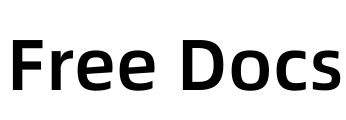
Comment List