As a specialist in the field, I often find myself standing on the bridge of a metaphorical ship, gazing out into the vast, churning ocean of Azure Kubernetes Service (AKS). The sea is teeming with possibilities, but it's also riddled with hidden reefs and treacherous currents that can sink even the most experienced captain's deployment. In this blog post, I want to share my personal experiences and insights to help you navigate these waters with confidence. Let's embark on a journey through the best practices of AKS.

Charting the Course: The Importance of Proper Planning
Before we set sail, we must plot our course. Just as a captain studies the charts and plans the route, proper planning is essential in AKS. Here are some key steps to take before deploying your application:
1. Define Your Resource Requirements
Understanding your application's resource needs is crucial. Start by estimating CPU and memory requirements, then use tools like Kubernetes metrics servers and Azure Monitor to fine-tune these values. Don't forget to consider peak usage and scale your resources accordingly.
2. Choose the Right Node Size
Selecting the appropriate node size can greatly impact performance and cost. Analyze your application's characteristics and choose nodes that provide the necessary compute power. AKS offers a variety of node sizes, so take advantage of this flexibility to optimize your cluster's efficiency.
3. Implement Networking Strategies
Networking in AKS can be complex, but it's vital to get it right. Define network policies to control traffic flow between pods, and use service mesh technologies like Istio for advanced traffic management. Additionally, consider implementing an ingress controller to manage external access to your services.
Maneuvering Through Troubled Waters: Handling Common Challenges
Now that we've planned our journey, let's face the realities of the sea. AKS, like any Kubernetes environment, presents challenges. Here's how to handle some common issues:
1. Cluster Security
Security is paramount. Enable Azure Policy for AKS to enforce rules and prevent misconfigurations. Use role-based access control (RBAC) to restrict access to your cluster and regularly audit your resources for potential vulnerabilities.
2. Pod Scheduling and Affinity
Pod scheduling can be a bottleneck if not managed properly. Use affinity and anti-affinity rules to control how pods are distributed across nodes. This helps to optimize resource usage and improve application availability.
3. Monitoring and Logging
Visibility is key to troubleshooting and maintaining a healthy cluster. Implement comprehensive monitoring using tools like Prometheus and Grafana, and set up centralized logging with Azure Monitor or Elasticsearch. These practices will help you detect issues early and gain insights into your application's performance.
Harboring Efficiency: Scaling and Optimization
Efficiency is the name of the game when it comes to AKS. By optimizing your cluster and scaling resources appropriately, you can achieve smooth sailing:
1. Cluster Autoscaler
AKS's built-in cluster autoscaler is a game-changer. It automatically adjusts the number of nodes based on your workload's demands. Enable the autoscaler and set appropriate min and max limits to ensure your cluster scales efficiently.
2. Resource Quotas and Limits
Set resource quotas and limits for your namespaces and pods to prevent any single workload from consuming an excessive amount of resources. This practice helps maintain stability and fairness within your cluster.
3. CI/CD Integration
Integrate your AKS cluster with a CI/CD pipeline to streamline your deployment process. Tools like Azure DevOps or Jenkins can automate build, test, and deployment stages, allowing for rapid iteration and continuous improvement.
Weathering the Storm: Disaster Recovery and Business Continuity
Even the most seasoned sailors encounter rough weather. Prepare for the worst by implementing robust disaster recovery and business continuity strategies:
1. Regular Backups
Back up your critical data and configurations regularly. AKS integrates with Azure Backup, providing a reliable and secure solution for protecting your applications.
2. Multi-Cluster Deployments
Deploying your application across multiple AKS clusters in different regions can significantly improve availability and resilience. Consider using Azure Traffic Manager or a service mesh to distribute traffic and handle failover scenarios.
3. Disaster Recovery Planning
Create a comprehensive disaster recovery plan that includes procedures for restoring services, testing your recovery process, and training your team to respond effectively in the event of a crisis.
Conclusion: The Journey Continues
As we drop anchor on our AKS best practices discussion, remember that the journey never truly ends. The Kubernetes landscape is constantly evolving, and AKS continues to advance with new features and improvements. Stay informed, embrace the community, and keep refining your skills to navigate the Azure Kubernetes sea with confidence. Bon voyage!
Post a comment
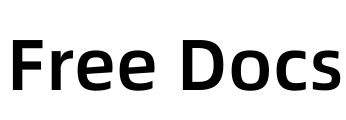
Comment List