Ever found yourself drowning in a sea of tasks, unable to keep track of your team's progress? I was too, until I discovered Microsoft Planner. This powerful tool has transformed the way I manage projects, and I'm here to share my best practices with you.

Create a Plan
The first step is to create a new plan. Give it a clear and concise name that reflects the purpose of the project. As simple as it may seem, this step is crucial for keeping your team aligned and focused on the goal.
Break It Down
Divide your plan into smaller tasks and assign them to team members. This makes it easier to visualize the project's timeline and ensure that everyone knows their responsibilities.
Set Deadlines
Establish deadlines for each task to keep your team punctual and motivated.icrosoft Planner allows you to set due dates and send reminders, helping everyone stay on track.
Prioritize Tasks
Not all tasks are created equal. Use Microsoft Planner's color-coding feature to prioritize tasks based on urgency and importance. This visual cue helps your team focus on the most critical tasks first.
Communicate Effectively
Use the comments section to keep your team informed about any changes or updates. This feature ensures that everyone stays connected and knows what's happening throughout the project's duration.
Monitor Progress
Regularly review the project's status to identify areas for improvement. Microsoft Planner's real-time visibility allows you to keep an eye on progress and make adjustments as needed.
Utilize Charts and Reports
Microsoft Planner offers various charts and reports that can help you analyze your project's performance. Use these insights to make informed decisions and optimize your project management strategy.
Avoid Common Errors
Here are some common errors to watch out for:
- Not assigning tasks to team members
- Not setting deadlines or priorities
- Lack of communication between team members
By addressing these pitfalls, you can maximize the effectiveness of Microsoft Planner and enhance your project management skills.
Conclusion
Mastering Microsoft Planner has revolutionized my approach to project management. By following these best practices, I've seen increased efficiency, better collaboration, and overall improved results. Now it's your turn! Implement these tips, and watch your projects flourish.
Post a comment
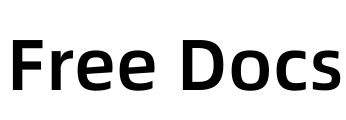
Comment List