Imagine a bustling city street, where the air is thick with the chatter of a thousand tongues. As an iOS developer, I see this vibrant tapestry as a world of opportunity, waiting to be engaged through the apps we create. Picture a user in Tokyo, Beijing, Cairo, and Berlin, all interacting with your app, seamlessly translated to their native languages. This is the power of iOS localization, and today, I'm sharing my best practices to help you achieve this global reach.

Setting the Stage for Success
Before we dive into the technicalities, let's establish the foundation of a successful localization strategy. It's not just about translating text; it's about adapting your app to resonate with diverse cultures. Here's how to set the stage for excellence:
1. Plan Your Localization Strategy
Don't treat localization as an afterthought. It should be an integral part of your app development process. Start by identifying your target markets and researching their cultural nuances. This will guide your translation efforts and help you avoid potential pitfalls.
2. Choose the Right Tools
Utilizing the right tools can make all the difference. I recommend using Xcode's built-in localization features alongside popular localization platforms like Localize, Transifex, or Crowdin. These tools provide a centralized platform for managing translations and streamline the process.
Mastering the Mechanics of Localization
Now, let's delve into the mechanics of iOS localization. These practical tips and insights will help you navigate the intricacies of adapting your app for different markets.
1. Internationalize Your Code
Internationalization (i18n) is the first step towards localization. It involves separating text, images, and other content from your codebase. Use NSString's NSLocalizedString macro to mark strings for translation, and adopt Unicode for proper character encoding.
2. Localize Your User Interface
Translating your app's user interface is more than just swapping out words. Consider the following:
- Text Expansion: Strings often expand when translated. Allow for flexibility in your UI by using auto-layout constraints and avoiding hard-coded sizes.
- Right-to-Left Languages: Adapt your UI for languages like Arabic and Hebrew, which read from right to left. Xcode provides a simple checkbox to enable this feature.
- Images and Icons: Some images may need to be adapted for different cultures. Be mindful of gestures, symbols, and cultural sensitivities.
3. Formatting and Numbers
Numbers, dates, and currencies vary across the globe. Use NSNumberFormatter and NSDateFormatter to adapt these elements to local standards. For example, the US uses the mm/dd/yyyy format, while most of Europe prefers dd/mm/yyyy.
4. Testing, Testing, Testing
Testing is crucial for successful localization. Here's how to approach it:
- Use pseudo-localization: This technique involves replacing your text with a longer, accented version to simulate text expansion and check for layout issues.
- Test on real devices: Emulators can't fully replicate the user experience. Test your localized app on actual devices to catch any layout or functionality issues.
- hire native speakers: Have your translations reviewed by native speakers to ensure accuracy and cultural relevance.
Important Tips for Maximum Impact
Now that we've covered the basics, let's explore some advanced tips to take your iOS localization to the next level.
1. Leverage Localized Content
Go beyond the UI and localize your app's content. User guides, tutorials, and even in-app purchases should be tailored to your target audience. This demonstrates a commitment to providing a seamless, native experience.
2. Use Plurals and Gender-Specific Text
Many languages have complex plural rules and gender-specific text. Make use of iOS's pluralization and gender localization features to ensure your app speaks to users in the right tone.
3. Stay Updated with Cultural Trends
Cultures evolve, and so should your app. Keep an eye on cultural trends and adapt your localization strategy accordingly. This will help you stay relevant and engaging to your global users.
Conclusion
Mastering iOS localization is a journey, not a destination. By following these best practices, you'll set your app on the path to global success. Remember, effective localization is about more than just language; it's about connecting with users on a cultural level. So, embrace the diversity of our world, and watch your app thrive in markets far and wide.
Post a comment
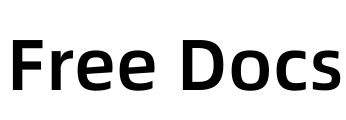
Comment List