As a specialist in the field of file sharing, I've seen the pendulum swing from the simplicity of physical floppy disks to the complexities of cloud storage. I can still picture the rows of neatly labeled folders in a company's server room, the whirring of hard drives, and the satisfying click of a pen drive being inserted into a USB port. In this ever-evolving digital landscape, effective file sharing is paramount. Let's delve into some best practices that will ensure your data remains secure, organized, and accessible.

Creating a Solid Foundation
Before we share a single file, we need to establish a strong foundation. This involves setting up a structured file directory and choosing the right tools for collaboration.
Organize Your File Directory
Imagine walking into a well-organized library. The books are neatly arranged on shelves, categorized by subject, and easy to locate. Your file directory should be no different. Start by creating main folders for broad categories such as Projects, Departments, or Clients. Within these, subfolders can further organize files by specific topics, dates, or project phases.
Here's an example structure:
- Projects
- Project A
- Documents
- Images
- Presentations
- Project B
- ...
- Project A
- Departments
- HR
- Marketing
- Finance
- Clients
- Client A
- Client B
Choose the Right Collaboration Tools
Picking the right tools for file sharing and collaboration is crucial. I've seen companies struggle with incompatible software and inefficient workflows. Do your research and select tools that integrate seamlessly with your existing systems. Cloud storage services like Google Drive, Dropbox, or OneDrive offer real-time collaboration, version control, and robust security features.
Best Practices for Secure File Sharing
Security is paramount when sharing files. A single data breach can lead to financial loss, reputational damage, and legal consequences. Here are some key practices to keep your files secure.
Use Strong Passwords and Two-Factor Authentication
Imagine a fortress with a locked gate and a moat. The gate is your password, and the moat is two-factor authentication (2FA). Make sure your password is long, complex, and unique. Enable 2FA whenever possible to add an extra layer of security.
Encrypt Sensitive Files
Encryption is like locking your files in a secure vault. Only those with the correct key can access the information. Use encryption for sensitive files, especially when sharing them via email or cloud storage. Tools like 7-Zip or WinRAR can create encrypted archives, while some cloud services offer built-in encryption options.
Limit Access and Permissions
Not everyone needs access to every file. By limiting access and permissions, you reduce the risk of unauthorized users viewing or modifying sensitive data. Review access rights regularly and grant permissions based on the principle of least privilege.
Best Practices for Efficient File Sharing
Efficiency is key to maintaining productivity. Here are some practices to ensure your file sharing process is as smooth as possible.
Use Clear, Descriptive File Names
Remember the frustration of searching for a file named "Doc1" or "Untitled"? Avoid this by using clear, descriptive file names that include relevant details such as project name, version, and date. This makes it easier for others to locate and understand the file's purpose.
Provide Context in Shared Folders
Shared folders can quickly become cluttered. To avoid confusion, create a "Read Me" file in each folder, explaining its contents, purpose, and any specific instructions. This helps users navigate the folder and understand the context of the files within.
Utilize Version Control
Version control is essential for maintaining document integrity. Cloud storage services like Google Drive or Microsoft Word Online allow multiple users to collaborate on a single document, track changes, and revert to previous versions if needed. This ensures that everyone is working on the latest version and prevents the confusion of multiple document copies.
Final Thoughts
File sharing is an integral part of modern collaboration, and implementing best practices will help ensure your data remains secure, organized, and accessible. By establishing a solid foundation, focusing on security, and optimizing for efficiency, you'll create a file-sharing process that works for your team and safeguards your valuable data.
Remember, the digital landscape is ever-changing, and it's essential to stay informed about the latest trends, tools, and security measures. Embrace these best practices and watch your file-sharing system evolve into a well-oiled machine, supporting your team's productivity and collaboration.
Post a comment
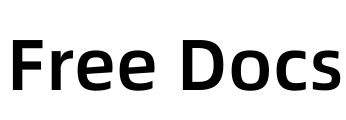
Comment List