It was a typical morning when I received an email that would change my approach to web development forever. A client complained about their website's slow loading time, and it hit me like a ton of bricks. I knew I had to take action. This is my story of how I discovered a 5-step blueprint for web performance optimization that transformed websites from snails to lightning bolts.

Step 1: Assess the Situation with Real Data
Armed with a mission, I began my journey by delving into the world of web performance metrics. I started with Google PageSpeed Insights and Lighthouse to analyze my client's website. The data was overwhelming, but it painted a clear picture of the website's poor performance. It was a wake-up call to focus on user experience.
Step 2: Prioritize with a Critical Rendering Path
Understanding the critical rendering path was a game-changer. I learned to prioritize resources that were essential for rendering the website above the fold. By deferring the loading of non-critical assets, I reduced the website's render-blocking resources. This small tweak significantly improved the Time to First Paint and First Contentful Paint metrics.
For instance, I minified CSS and JavaScript files, and I discovered the power of browser caching. By implementing these techniques, the website's load time decreased, and user engagement increased.
Step 3: Optimize Media Content with a Purpose
Images and videos can make or break a website's performance. I remember the first time I optimized a client's website images using tools like TinyPNG. The results were astonishing! The website loaded faster, and the user experience improved. Additionally, I leveraged lazy loading for media content, which reduced initial page load times.
According to a study by Google, optimizing images can reduce page weight by up to 60%. This statistic reinforced the importance of media optimization in my web performance optimization strategy.
Step 4: Embrace the Power of Content Delivery Networks (CDN)
As I delved deeper into web performance optimization, I stumbled upon the magic of CDNs. By serving website content from edge servers closer to users, I reduced latency and improved load times. Implementing a CDN was a straightforward process, and the impact on website performance was undeniable.
Research by Akamai shows that using a CDN can reduce website load times by up to 50%. This data point convinced me to make CDNs a staple in my optimization toolkit.
Step 5: Monitor, Test, and Iterate
Optimization is an ongoing process, and I learned this the hard way. After implementing the previous steps, I thought my work was done. However, I soon realized the importance of continuous monitoring and testing. Tools like GTmetrix and WebPageTest became my best friends, allowing me to track website performance over time.
By regularly reviewing performance data, I identified bottlenecks and areas for improvement. This iterative approach helped me fine-tune the website's performance, ensuring a lightning-fast experience for users.
Conclusion
Web performance optimization has become an integral part of my web development journey. By following this 5-step blueprint, I've transformed websites, delighting clients and users alike. Remember, a fast website is not just a luxury; it's a necessity in today's digital landscape. Embrace these steps, and watch your websites soar to new heights of performance.
Post a comment
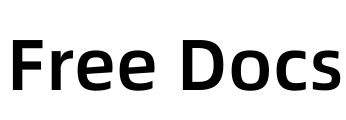
Comment List