As a specialist in the field of technical documentation, I've seen it all. From the darkest labyrinths of intricate code to the brightest horizons of perfectly organized knowledge bases, my journey has been an enlightening one. Today, I want to share with you the fruits of my labor, the lessons learned, and the best practices that will transform your technical documentation from a confusing maze into a beacon of clarity.

Introduction: A Glimpse into the World of Technical Documentation
Imagine walking into a bustling workshop, where engineers are deep in concentration, surrounded by piles of technical manuals and documents. In the midst of this chaos, a single document shines like a guiding star, concise, well-structured, and filled with practical wisdom. This is the power of effective technical documentation.
Let's dive into the world of technical documentation, where every word counts and every detail matters. As we explore the best practices that define this craft, I'll share personal anecdotes and insights gained from years of experience. By the end of this journey, you'll be well-equipped to create technical documentation that not only informs but also inspires.
Body: Navigating the Technical Documentation Best Practices
1. Understand Your Audience
One of the fundamental mistakes in technical documentation is failing to understand the audience. To create effective documentation, put yourself in the shoes of your readers. Consider their level of expertise, their goals, and their challenges.
For instance, when I was tasked with documenting a complex software application, I conducted interviews with potential users to gauge their knowledge and identify their pain points. This insight allowed me to tailor the documentation to their specific needs, resulting in a more user-friendly guide.
2. Follow a Clear Structure
Imagine trying to navigate through a city without a map. Without a clear structure, technical documentation can become a disorienting experience. To prevent this, establish a consistent and logical framework for your documents.
Here's a proven structure that has served me well:
- Introduction: Provide an overview of the document, its purpose, and its intended audience.
- Setup and Installation: Guide the reader through the initial setup and installation process.
- Usage Instructions: Break down the functionality of the product into clear, step-by-step instructions.
- Advanced Topics: Offer in-depth information for more experienced users.
- Troubleshooting: Provide solutions to common problems and challenges.
- Appendices: Include additional resources, glossaries, and references.
3. Use Simple and Clear Language
Technical documentation should not be a showcase of complex vocabulary and jargon. Instead, aim for simplicity and clarity. Remember, the goal is to make the information accessible to a wide range of users.
Here are some tips I've learned along the way:
- Avoid overly technical terms unless they are essential to understanding the content.
- Use active voice to make sentences more direct and engaging.
- Keep sentences short and focused, no longer than 20-25 words.
- Use bullet points and numbered lists to break down complex information into manageable chunks.
4. Incorporate Visual Aids
Visual aids can significantly enhance the readability and effectiveness of technical documentation. Diagrams, screenshots, and videos can clarify complex concepts and make the learning process more engaging.
For example, when documenting a web application, I often include annotated screenshots to guide users through the interface. This visual approach not only makes the documentation more visually appealing but also simplifies the learning curve for users.
5. Prioritize User-Friendly Navigation
Good technical documentation should be easy to navigate. Users should be able to find the information they need quickly and effortlessly. To achieve this, consider the following:
- Use clear headings and subheadings to create a logical hierarchy.
- Include a table of contents for easy reference.
- Provide a search function to help users locate specific information.
- Use cross-referencing to connect related topics and provide additional context.
6. Embrace Version Control
Technical documentation is not set in stone. It evolves alongside the product it supports. Implementing version control is crucial for maintaining accuracy and relevance.
My team and I use a version control system to track changes, collaborate on updates, and ensure that users always have access to the most current information. This practice has streamlined our documentation process and improved the overall quality of our deliverables.
7. Seek Feedback and Iterate
Great technical documentation is a continuous work in progress. Seeking feedback from users and stakeholders is essential for identifying areas of improvement.
After releasing a new version of our documentation, I regularly solicit feedback through surveys and user testing sessions. This input has been invaluable in refining our content, addressing gaps, and ensuring that our documentation meets the needs of our users.
Conclusion
Technical documentation is a craft that requires careful consideration, a deep understanding of the audience, and a commitment to clarity. By following these best practices, you'll be well on your way to creating documentation that not only educates but also empowers your users.
Remember, the journey to mastering technical documentation is an ongoing process. Embrace the challenge, and relish the opportunity to share your knowledge with the world. Happy documenting!
Post a comment
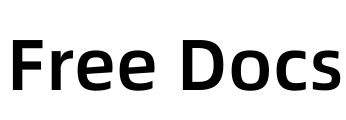
Comment List