Imagine a dimly lit room, filled with rows of flickering monitors. On each screen, databases hum with activity, a digital heartbeat of data flowing in and out. As an SQL Server auditing specialist, I'm the guardian of this data, equipped with a flashlight and a set of best practices to ensure these databases remain secure. Let's dive into the world of SQL Server auditing, where I'll share my personal experiences and insights to guide you through the auditing minefield.

Understanding the Importance of SQL Server Auditing
Before we dive into the best practices, it's crucial to understand why SQL Server auditing is essential. Imagine your database as a treasure chest filled with valuable data. Auditing helps you track who's accessing the chest, when, and what they're doing with the contents. It's a security measure that can prevent unauthorized access, detect anomalies, and ensure compliance with regulations.
Define Your Auditing Objectives
Every organization has different auditing requirements. Before implementing any auditing strategy, define your objectives. Are you aiming to comply with industry regulations? Or do you want to monitor user activity for internal security purposes? By clarifying your goals, you'll be able to tailor your auditing approach accordingly.
Choose the Right Auditing Method
SQL Server offers various auditing methods, and selecting the right one is crucial for effective auditing. Here's a quick overview:
3.1. SQL Server Audit
This built-in feature allows you to audit a wide range of user actions and system events. It provides flexibility and can be configured at the server, database, or object level. I prefer using SQL Server Audit for most scenarios due to its comprehensive auditing capabilities.
3.2. Logon Triggers
If you're looking to audit logins, logon triggers can be useful. They fire when a user attempts to log in and can help track failed login attempts. However, they are limited to login events and lack the flexibility of SQL Server Audit.
3.3. Extended Events
Extended Events provide deep insights into SQL Server's internal operations. While they can be powerful for performance monitoring, they are more complex to configure for auditing purposes. Use them when you need fine-grained performance auditing or to complement SQL Server Audit.
Implement These Best Practices for Effective Auditing
4.1. Least Privilege Principle
When setting up auditing, follow the least privilege principle. Only grant auditing permissions to users who require them to perform their job functions. This will reduce the risk of unauthorized access to audit logs and ensure the integrity of your auditing process.
4.2. Use Centralized Audit Logs
Storing audit logs on each individual SQL Server instance can become chaotic. Instead, centralize your audit logs by sending them to a secure, centralized location. This makes it easier to manage and monitor audits across multiple instances.
4.3. Regularly Review and Analyze Audit Logs
Auditing is not a set-and-forget task. Regularly review and analyze your audit logs to identify any anomalies or potential security breaches. Set up alerts for critical events, such as failed login attempts or modifications to sensitive data.
4.4. Use Audit Categories and Subcategories Wisely
SQL Server Audit allows you to specify audit categories and subcategories, enabling you to audit specific types of user actions. Be cautious when selecting audit categories and subcategories to avoid audit bloat. Audit only the events that are relevant to your objectives.
4.5. Protect Audit Logs from Unauthorized Access
Ensure that your audit logs are protected from unauthorized access. This can be achieved by using file system permissions, encryption, or a combination of both. Remember, your audit logs are only effective if they remain secure and unaltered.
4.6. Test Your Auditing Configuration
Regularly test your auditing configuration to ensure it's capturing the events you expect. I recommend setting up a test environment to simulate various user actions and validate that the auditing is functioning correctly.
Stay Compliant with Regulatory Requirements
If your organization must comply with industry regulations, ensure that your auditing practices meet the necessary requirements. Research the specific regulations that apply to your industry and map out how SQL Server auditing can help you stay compliant.
Conclusion
SQL Server auditing is a critical aspect of database security, and implementing best practices will help you safeguard your data effectively. By following the guidelines outlined in this article, you'll be well-equipped to navigate the auditing landscape and protect your databases against unauthorized access and potential security breaches. Remember, the key to successful auditing is a combination of preparation, ongoing monitoring, and adaptation to evolving security threats.
Post a comment
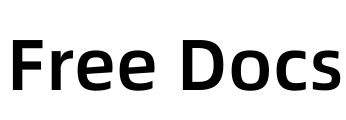
Comment List