As a networking specialist, I've seen the transformative impact of Cisco's 9800 series wireless controllers in countless organizations. Picture this: a bustling office filled with determined employees, all connected seamlessly through a network that runs like a well-oiled machine. In the heart of this connectivity, the Cisco 9800 stands tall, a beacon of reliability and performance. Today, I'm going to share my personal experiences and best practices to help you unlock the full potential of this remarkable technology. Let's dive in!

The Blueprint for a Robust Network: Designing with the Cisco 9800
Before you embark on your Cisco 9800 journey, it's crucial to lay a solid foundation. Here's a step-by-step guide to designing a network that leverages the strengths of the 9800 series:
a. Assess Your Requirements
Start by understanding your organization's needs. How many devices will be connected? What are the bandwidth requirements? Are there any specific applications that need prioritization? Answering these questions will help you choose the right model from the 9800 series and determine the necessary number of access points.
b. Plan Your Network Topology
Visualize your network layout and decide on the placement of access points. Opt for a hierarchical design, with the 9800 controller at the core, connecting multiple access points across different areas. This approach ensures seamless roaming and efficient resource utilization.
c. Choose the Right Radio Frequencies
Wi-Fi operates on two main frequencies: 2.4 GHz and 5 GHz. The 2.4 GHz band offers better range, while the 5 GHz band provides higher throughput. To optimize performance, enable both bands and use the 9800's band-select feature to dynamically allocate clients to the most suitable frequency based on their location and traffic requirements.
Configuration Secrets: Getting the Most Out of Your Cisco 9800
Now that you have a solid design, it's time to configure your Cisco 9800 controller. Here are some valuable tips to maximize its potential:
a. Enable Advanced Radio Features
Take advantage of the 9800's advanced radio features, such as transmit beamforming and MU-MIMO (Multi-User, Multiple Input, Multiple Output). These technologies enhance signal strength, coverage, and throughput, ensuring a superior user experience.
b. Configure Quality of Service (QoS)
Set up QoS policies to prioritize critical applications and traffic types. This ensures that voice and video streams, for example, receive preferential treatment over less time-sensitive data, reducing latency and improving overall network performance.
c. Implement Security Measures
Security is paramount in any network. Utilize the 9800's robust security features, including WPA3 encryption, to protect your wireless infrastructure from unauthorized access. Additionally, enable features like rogue AP detection and RF fingerprinting to identify and mitigate potential threats.
Monitoring and Maintenance: Keep Your Network Running Smoothly
Once your Cisco 9800 network is up and running, it's essential to monitor and maintain its health. Here are some best practices to follow:
a. Regularly Check System Logs
System logs provide valuable insights into the performance and health of your network. Review them regularly to identify any anomalies or warning signs that could indicate potential issues.
b. Perform Firmware Updates
Keep your 9800 controller and access points up to date with the latest firmware. These updates often include bug fixes, security patches, and performance enhancements that can help maintain a stable and secure network.
c. Conduct Periodic Site Surveys
Wireless networks are dynamic, and interference sources can change over time. Perform periodic site surveys to assess your network's performance, identify coverage gaps, and adjust access point locations or configurations as needed.
Conclusion
By following these best practices, you'll be well on your way to creating a high-performance, reliable network with the Cisco 9800 series. Remember, each organization's requirements are unique, so tailor these guidelines to fit your specific needs. Happy networking!
Post a comment
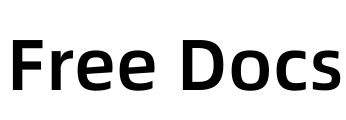
Comment List