As a specialist in the field of Salesforce integration, I've seen it all. From the chaotic tangle of interconnected systems to the sleek, streamlined workflows that drive businesses forward. Picture this: a bustling office where data flows effortlessly between departments, sales reps close deals with confidence, and customer satisfaction reaches new heights. This is the reality that best practices in Salesforce integration can create. Let's dive into the secrets that will transform your integration efforts into a symphony of efficiency and success.

Understanding the Fundamentals
Before we delve into the nitty-gritty, it's crucial to grasp the fundamentals of Salesforce integration. At its core, integration is about connecting Salesforce with other systems to ensure data consistency, eliminate manual processes, and provide a unified view of the customer. Here are some key principles that have guided my approach to integration projects:
- Automation is King: The less manual effort required, the better. Automation reduces human error and frees up valuable time for more strategic tasks.
- Data Accuracy is Non-Negotiable: Clean, up-to-date data is the lifeblood of any successful integration. Accuracy is paramount.
- Flexibility is Key: Business needs evolve, so your integration should be adaptable to changes without causing disruptions.
Best Practices for Seamless Integration
1. Define Clear Objectives
Before you embark on an integration project, define your objectives with precision. What specific business challenges are you trying to address? How will integration improve processes and customer experiences? Answering these questions will provide a clear roadmap for success.
2. Choose the Right Tools
There's no one-size-fits-all solution when it comes to Salesforce integration tools. My personal favorite is MuleSoft, which offers a powerful, flexible platform for connecting systems. Whether you opt for MuleSoft or another tool, consider the following:
- Scalability: Your chosen tool should accommodate your current and future integration needs.
- Support: Look for a tool with a strong community and vendor support to assist you when challenges arise.
- Compliance: Ensure that the tool complies with industry regulations and data security standards.
3. Map Your Data
Accurate data mapping is crucial for a successful integration. Take the time to analyze and document how data will flow between systems. This includes identifying:
- Fields: Match corresponding fields between systems to ensure data consistency.
- Data Types: Verify that data types align to prevent conversion issues.
- Dependencies: Understand how changes in one system may impact another.
4. Design a Robust Error Handling Strategy
Let's face it: errors are inevitable in any integration. However, a well-designed error handling strategy can minimize their impact. Here are some best practices:
- Monitoring: Implement real-time monitoring to detect and resolve issues promptly.
- Logging: Maintain detailed logs to help diagnose and troubleshoot problems.
- Notifications: Set up alerts to notify key stakeholders when errors occur.
5. Test, Test, Test
Testing is the cornerstone of a successful integration. Create comprehensive test plans that cover:
- Unit Testing: Test individual components to ensure they function as expected.
- Integration Testing: Verify that systems communicate effectively and data flows correctly.
- User Acceptance Testing (UAT): Involving end-users in testing ensures that the integration meets their needs.
6. Train Your Team
Even the most seamless integration will fail without proper training. Ensure that your team understands how to use the integrated systems and what to do when issues arise. Consider:
- Onboarding: Provide initial training to familiarize team members with the new integrated environment.
- Ongoing Support: Offer continuous learning opportunities and resources for ongoing development.
7. Monitor and Optimize
Once your integration is live, the work doesn't stop. Monitoring performance and optimizing processes are essential for long-term success. Keep an eye on:
- Performance Metrics: Track response times, error rates, and other key performance indicators.
- User Feedback: Gather insights from your team to identify areas for improvement.
- Regular Reviews: Schedule periodic reviews to assess the integration's effectiveness and make necessary adjustments.
Conclusion
By following these best practices, you'll be well on your way to creating a Salesforce integration that powers your business forward. Remember, integration is an ongoing journey that requires careful planning, execution, and continuous improvement. Embrace the challenge, and watch as your organization reaps the rewards of seamless data flow and enhanced customer experiences.
Now, go forth and integrate with confidence!
Post a comment
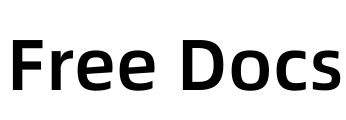
Comment List