Imagine this: you're at a bustling café, sipping on a latte while you surf the web. The guest WiFi is fast, convenient, and accessible to everyone. But little do they know, danger lurks in the digital shadows. As a specialist in the field of network security, I've seen firsthand the risks that guest WiFi networks pose. Today, I'm sharing my insights and best practices to help you create a secure environment for your visitors.

Understanding the Risks: Why Guest WiFi Security Matters
It's easy to overlook the importance of guest WiFi security. After all, it's just a free service, right? Wrong. WiFi networks, especially those open to the public, can be a breeding ground for cybercriminals. They provide an easy entry point for attackers to infiltrate sensitive data, spread malware, or launch further attacks on other networks.
According to a , a staggering 60% of organizations have experienced some form of WiFi-related security incident. These statistics should serve as a wake-up call for anyone offering guest WiFi.
My Journey: From Novice to WiFi Security Expert
Throughout my career, I've encountered numerous challenges in securing WiFi networks. I remember my first encounter with a compromised guest network at a small hotel. It was a mess – guests' personal data was at risk, and the reputation of the establishment was on the line. That incident sparked my passion for WiFi security and pushed me to delve deeper into the subject.
Over the years, I've honed my skills and developed a set of best practices that I want to share with you. These practices are battle-tested and proven to enhance the security of guest WiFi networks.
Best Practices for Secure Guest WiFi
1. Segregate Your Networks
One of the fundamental principles of guest WiFi security is network segregation. By separating your guest network from your internal network, you create a barrier that prevents unauthorized access to sensitive data.
Set up a dedicated guest network with its own subnet and firewall rules. Ensure that guests cannot access internal resources, such as printers, servers, or other devices on your main network.
2. Choose a Strong Password
It may seem obvious, but a strong password is your first line of defense against unauthorized access. Avoid using default passwords or common phrases that can be easily guessed.
Create a complex password that includes a mix of uppercase and lowercase letters, numbers, and special characters. Additionally, consider implementing a password rotation policy to further enhance security.
3. Implement WPA3 Encryption
Encryption is crucial for protecting data transmitted over your guest WiFi network. WPA3 is the latest and most secure WiFi encryption standard, offering improved security features over its predecessor, WPA2.
If your WiFi hardware supports WPA3, enable it immediately. If not, ensure that you are using WPA2 with AES encryption, as it provides a strong level of security.
4. Enable a Captive Portal
A captive portal is a web page that users must access before they can use the WiFi network. It serves as a gatekeeper, requiring users to agree to terms of service and, optionally, provide authentication credentials.
By implementing a captive portal, you can:
- Control access to your network
- Collect user information for marketing purposes
- Monitor network usage and enforce fair usage policies
5. Regularly Update Firmware and Software
Keeping your WiFi hardware and software up to date is crucial for maintaining a secure network. Manufacturers often release firmware updates that address security vulnerabilities and improve performance.
Set up a schedule to regularly check for updates and apply them promptly. This practice will help you stay ahead of potential security threats.
6. Monitor Network Activity
Monitoring network activity allows you to detect and respond to potential security breaches in real-time. Utilize network monitoring tools to keep an eye on:
- Unusual traffic patterns
- Abnormal connection attempts
- Unauthorized devices on the network
By proactively monitoring your guest network, you can identify and mitigate risks before they cause significant damage.
7. Educate Your Guests
While you can implement various security measures, your guests also play a crucial role in maintaining a secure WiFi environment. Educate them about best practices, such as:
- Avoiding connecting to untrusted networks
- Using VPNs for secure browsing
- Keeping their devices free from malware
Provide clear instructions and guidelines for your guests, ensuring they understand their role in maintaining a secure network.
Conclusion
Securing your guest WiFi network is a responsibility that should not be taken lightly. By following these best practices, you can create a safe and secure environment for your visitors while protecting your own network from potential threats.
Remember, WiFi security is an ongoing process. Stay informed about the latest trends and vulnerabilities, and be prepared to adapt your strategies as needed. Together, we can create a more secure digital landscape for everyone.
Post a comment
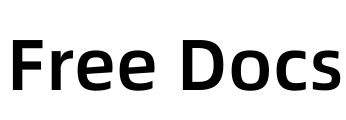
Comment List