Imagine this: It's a bustling Monday morning, and your users are deep in the midst of their tasks, fingers dancing on keyboards, eyes glued to the screens. Among them is Sarah, a dedicated user who has spent the past hour filling out an intricate form on your website. Just as she's about to hit 'submit,' a pop-up appears out of nowhere, informing her that her session has timed out. The look of frustration on her face is palpable. As a specialist in the field, I've seen this scenario play out far too often. But fear not, for I'm here to guide you through the intricacies of session timeout best practices.

Understanding the Impact: Why Session Timeouts Matter
Session timeouts are a double-edged sword. On one hand, they enhance security by logging users out after a period of inactivity, reducing the risk of unauthorized access. On the other hand, poorly implemented timeouts can lead to user frustration, abandoned forms, and a decrease in overall user satisfaction. As a digital experience consultant, I've witnessed firsthand the consequences of ignoring this crucial aspect of web development.
My Journey: Lessons Learned From Real-World Experiences
Throughout my career, I've encountered various challenges related to session timeouts. Let me share a few key insights that will help you avoid common pitfalls:
1. The Importance of Data-Driven Decisions
One of my earliest projects involved a banking website with an overly aggressive session timeout of just 5 minutes. User feedback was overwhelmingly negative, with many customers complaining about being logged out in the middle of important transactions. By analyzing user behavior and session duration data, we were able to increase the timeout to 20 minutes, resulting in a significant improvement in user satisfaction.
2. The Dangers of One-Size-Fits-All
Another common mistake I've encountered is the use of a single, universal session timeout across an entire website. This approach fails to account for the varying needs of different user groups. For instance, an e-commerce platform should have a longer timeout for users browsing products compared to those in the checkout process. Personalization is key.
Best Practices: Crafting the Perfect Session Timeout Strategy
Now that we understand the importance of session timeouts and the potential pitfalls, let's dive into the best practices that will help you create a seamless and user-friendly experience:
1. Analyze User Behavior and Set Reasonable Timeouts
Start by analyzing your users' behavior and typical session durations. This data will serve as a foundation for setting reasonable session timeouts. Aim for a balance between security and user convenience. Remember, the goal is to minimize the risk of unauthorized access without frustrating your users.
2. Implement Graceful Timeout Warnings
When a user's session is about to expire, provide a clear, unobtrusive warning. Give users the option to extend their session or save their progress before being logged out. This simple courtesy can prevent data loss and reduce user frustration.
3. Personalize Timeouts for Different User Flows
Consider the specific needs of different user groups and adjust session timeouts accordingly. For example:
- Shopping cart: 30 minutes
- Checkout process: 15 minutes
- Admin panel: 10 minutes
4. Use Persistent Sessions When Appropriate
In some cases, such as long-form content creation or complex data entry, it may be beneficial to implement persistent sessions. This feature allows users to resume their work where they left off, even after closing their browser or restarting their device. However, use this approach judiciously, as it may introduce additional security risks.
5. Test, Test, Test
Once you've implemented your session timeout strategy, it's essential to test it thoroughly. Monitor user feedback and analytics to identify any issues or areas for improvement. Iterate on your approach as needed to ensure the best possible user experience.
Final Thoughts
Session timeouts might seem like a minor detail, but they can make or break your users' experience. By following these best practices, you can create a seamless, user-friendly digital journey that keeps your users engaged and satisfied. Remember, a little empathy and attention to detail can go a long way in building a loyal user base.
Now, go forth and make the web a better place, one session timeout at a time.
Post a comment
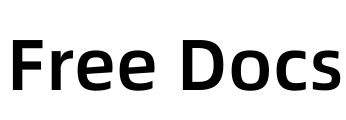
Comment List