Imagine a bustling data center, rows upon rows of servers humming in unison, the digital heartbeat of your organization pulsating with every task executed. Now, envision a dark cloud looming on the horizon, a silent threat waiting to strike. As an AWS security specialist, I've witnessed firsthand the importance of a robust security posture in this vast, ever-evolving cloud landscape. Today, I'll share my insights and experiences in the form of an AWS security best practices checklist, your ultimate shield against potential vulnerabilities.

Foundation: Secure Your AWS Environment
Before diving into the technicalities, let's establish the fundamental principles that underpin a secure AWS environment.
a. Implement the Principle of Least Privilege
Granting users and systems the minimum level of access required to perform their tasks is crucial. This principle limits the potential damage an attacker can cause if credentials are compromised. Review and revoke unnecessary permissions regularly, and use AWS Identity and Access Management (IAM) to manage access effectively.
b. Enable Multi-Factor Authentication (MFA)
Requiring a second form of verification in addition to a password significantly enhances security. Enable MFA for all users, including those with administrative access, to prevent unauthorized login attempts.
c. Secure Your AWS Root Account
The root account is the most powerful account in your AWS environment. Disable or limit its use, and enable MFA for added protection. Additionally, regularly rotate the access keys for your root account and other IAM users.
Secure Your Infrastructure
Now that the foundation is laid, let's focus on securing your infrastructure within AWS.
a. Use AWS Security Groups and Network Access Control Lists (ACLs)
Acting as virtual firewalls, security groups and ACLs control inbound and outbound traffic to your instances. Follow the principle of least privilege when configuring rules, and regularly review and update them to reflect changes in your environment.
b. Employ VPC and Subnets
A Virtual Private Cloud (VPC) provides a secure and isolated section of the AWS cloud. Create subnets within your VPC to segment your environment, enhancing security and control. Use private subnets for sensitive workloads and public subnets for resources that require internet access.
c. Enable AWS Config and CloudTrail
AWS Config and CloudTrail provide valuable insights into resource configurations and user activity. Enable both services to monitor and record changes, ensuring compliance and aiding in incident response.
Data Protection and Encryption
Protecting your data is paramount. Encryption is your best friend in this endeavor.
a. Use AWS Key Management Service (KMS)
KMS allows you to create and control the encryption keys used to protect your data. Encrypt sensitive data at rest and in transit, and manage your keys securely using KMS.
b. Regularly Backup Your Data
Backing up your data is crucial for recovery in the event of accidental deletion, corruption, or a security breach. Use AWS services like Amazon S3 and AWS Backup to create and manage backups. Remember to encrypt your backups for added security.
c. Monitor and Log Access to Sensitive Data
Keep a close eye on who has access to your sensitive data. Implement logging and monitoring solutions, such as AWS CloudWatch and AWS CloudTrail, to detect and respond to unauthorized access attempts.
Incident Response and Monitoring
Despite your best efforts, security incidents may still occur. Be prepared with a robust incident response plan and continuous monitoring.
a. Develop an Incident Response Plan
Outline the steps to be taken in the event of a security breach. Assign roles and responsibilities, and regularly test and update your plan to ensure its effectiveness.
b. Implement AWS CloudTrail and AWS CloudWatch
These services provide valuable logs and metrics to monitor your environment. Set up alerts for suspicious activity, and use CloudTrail to track user actions and API calls.
c. Utilize AWS GuardDuty and AWS Inspector
These managed threat detection services help identify potential security issues and vulnerabilities. Enable them to gain insights into your environment and address any findings promptly.
Conclusion
As an AWS security specialist, I've seen the impact of a well-executed security strategy and the consequences of忽视ing best practices. This checklist serves as a guide to help you navigate the complexities of AWS security. Remember, maintaining a secure environment is an ongoing process, not a one-time task. Stay vigilant, keep learning, and adapt to the ever-evolving threat landscape. Together, we can ensure that our digital heartbeat remains strong and secure.
Post a comment
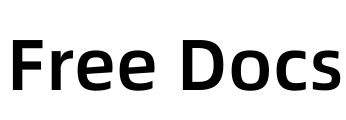
Comment List